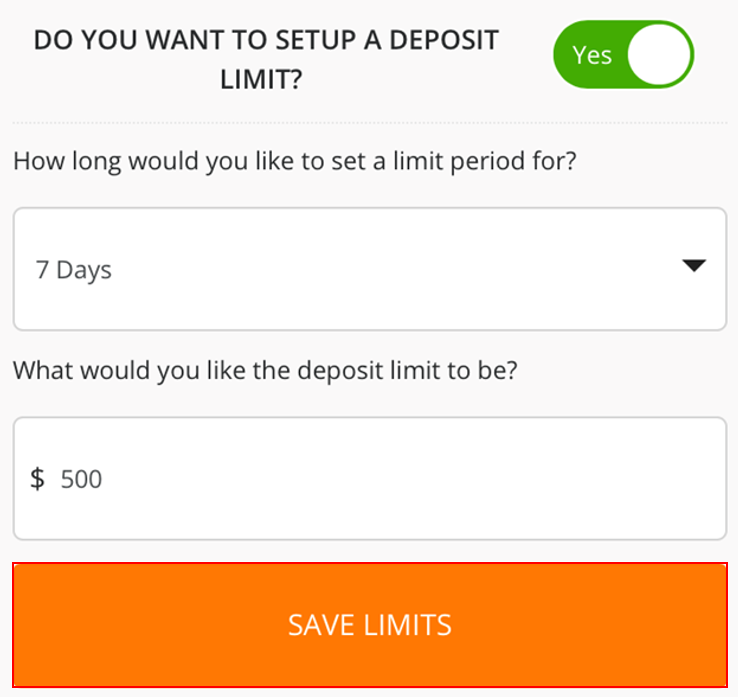SET YOUR PRE-COMMITMENT LIMIT
For Ladbrokes
To set your pre-commitment limit, simply submit a request by using one of the following channels:
- Online Request via the Pre-commitment Limit page accessible via the My Account page (when logged in).
- Contacting Customer Service and requesting a limit to be applied.
Please allow up to 48 hours for your request to be processed.
You may also wish to set a pre-commitment limit on your other accounts. See the table below for more information about how to set your pre-commitment limit with other operators.
For Neds
As part of our responsibility towards responsible gambling, you can set a pre-commitment limit on your account. You can set a deposit limit to manage the amount of money that you can deposit on your account. You can set time periods for this limit, being daily (24 hours), through to a 28 day period. Deposit Limits are self-managed via the Responsible Gambling Centre on the Neds website.
Please note: increases and removal of pre-commitment limit changes take 7 days to take effect .i.e. you must wait 7 days after your request is confirmed for the setting to be actioned on your account.
You may decrease your limit at any time and this will be applied to your account immediately.
How to set a pre-commitment limit:
1. Go to ‘My Account’ then ‘Responsible Gambling’:
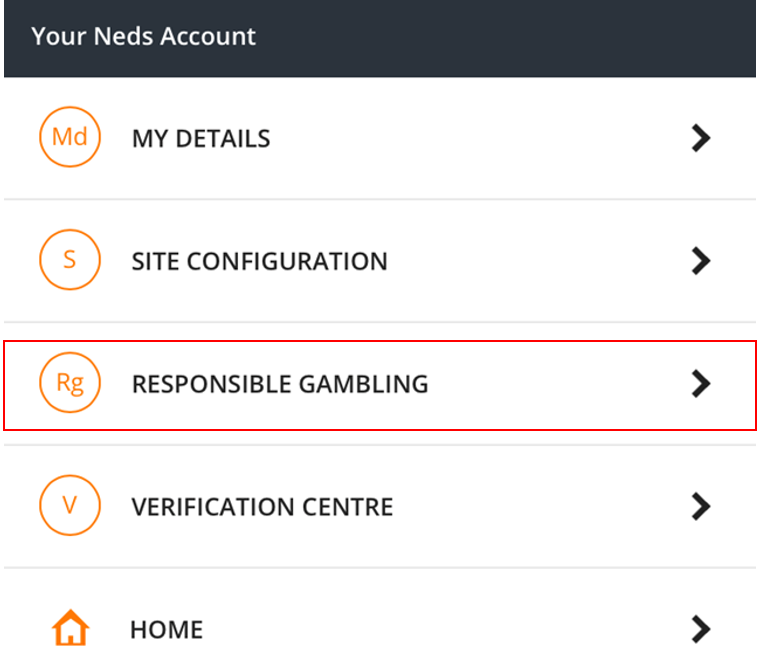
2. Confirm you want to set a ‘Deposit Limit’:
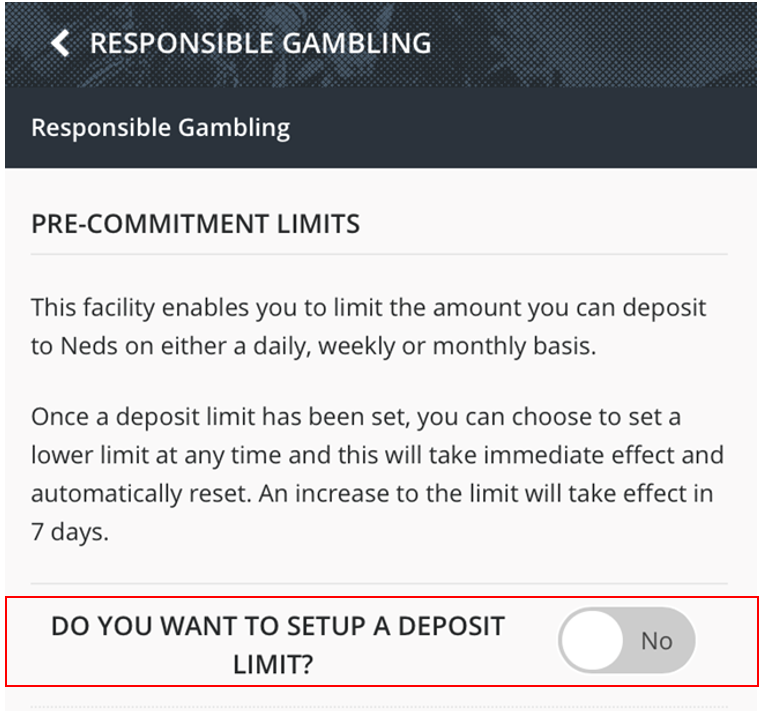
3. Choose your Deposit limit periods:
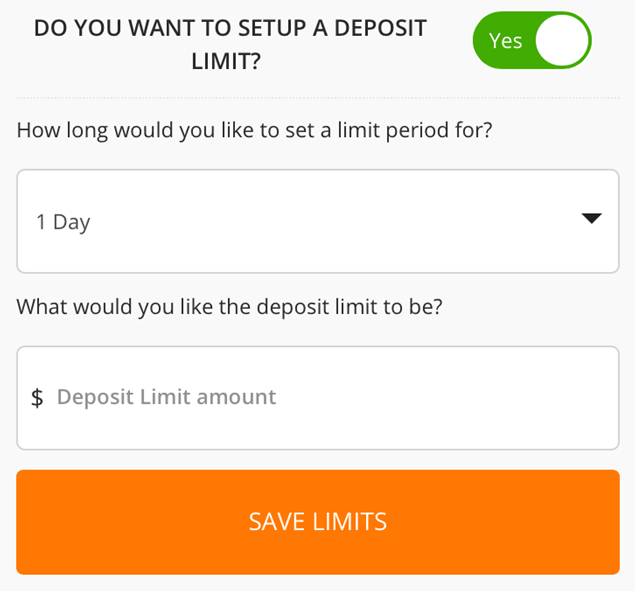
4. Confirm settings by clicking ‘Save Limits’.